What we do
Structuring is the business of organizing, grouping and labeling information. In this step, we classify the information in a logical way so that end users don’t feel like their search is taking a long time.
01
When is it used?
At the beginning of the design process, to organize and sort different themes into groups.
Objective
Build easy-to-use navigation through simple or complex content.
Card sorting provides a window on how your users understand your content, products and services.
What does it involve?
Card sorting is a technique used to understand users’ mental models, in order to better organize your content. Sorting can be used to optimize a navigation menu, iconography and pages of a website or app. This method uses physical or virtual cards, which participants must sort, categorize, name and so on.
The result is a logical structure built by and for the user.
02
When is it used?
At the beginning of the design phase of a website, software or system.
Objective
Evaluate the information architecture and test the intuitiveness of the navigation.
Tree testing is the preferred approach in refining an information architecture and making it intuitive to the greatest number of people.
What does it involve?
Tree testing evaluates the information architecture of a website, app or other digital product. It’s a simple process. On a website, participants are shown the structure requiring validation. Through a series of questions, we try to better understand where they would go to seek given content in the structure.
This approach allows us to easily identify the strengths and weaknesses of an information architecture. It suggests clear avenues for optimizing the design to match the mental model of the target users.
03
When is it used?
At the beginning of the design process, to organize various themes among themselves.
Objective
Map the website to make it easy to explore.
Information architecture is the foundation of the interactive building.
What does it involve?
Information architecture is a mapping of the screen groupings of a website or app. It illustrates the links between the different pages, as well as the path that users will take to access them.
Based primarily on the results of a card sorting exercise and taking into account the groupings made by users, we organize (or reorganize) the hierarchical structure of the interactive environment.
Among other things, we can work with terminology suggested by users to provide intuitive labels for the various sections created by the participants.

In information architecture, we design a hierarchical diagram illustrating the elements contained in the interactive system and their conceptual relationships. Indications explain the categories developed and the terminology used.
Ready to get started?
Request a quote