What we do
The pathway of a top-notch UX experience resembles carefully branched-out tree roots. Tree testing helps to optimize those roots to create a smooth, intuitive experience.
01
When is it used?
At the beginning of the design phase of a website, software or system.
Objective
Evaluate the information architecture and test the intuitiveness of the navigation.
Tree testing is the preferred approach in refining an information architecture and making it intuitive to the greatest number of people.
What does it involve?
Tree testing evaluates the information architecture of a website, app or other digital product. It’s a simple process. On a website, participants are shown the structure requiring validation. Through a series of questions, we try to better understand where they would go to seek given content in the structure.
This approach allows us to easily identify the strengths and weaknesses of an information architecture. It suggests clear avenues for optimizing the design to match the mental model of the target users.
Data
The study provides insightful data for optimizing an information architecture.
Categories with the best success rates.
Errors showing problematic categories.
Specific erroneous data, with explanations on the nature of user errors, or potential avenues for improving the architecture.

Each question asked is analyzed, based on the user profile. We check if most of the answers are correct, which enables us to confirm the effectiveness of a categorization.
If the users’ answers are wrong, they are studied to understand the reason for the “wrong” classification, or to see if a proposed classification might be better than the original one.
This approach lets us target the items requiring optimization in the information architecture—from the words chosen to how the content is organized.
Ready to get started?
Request a quote